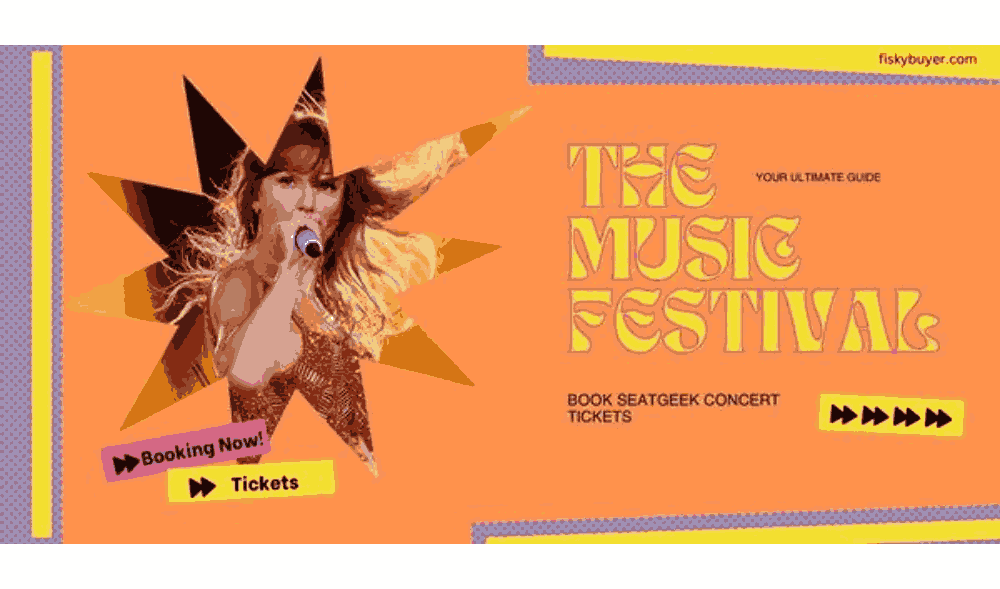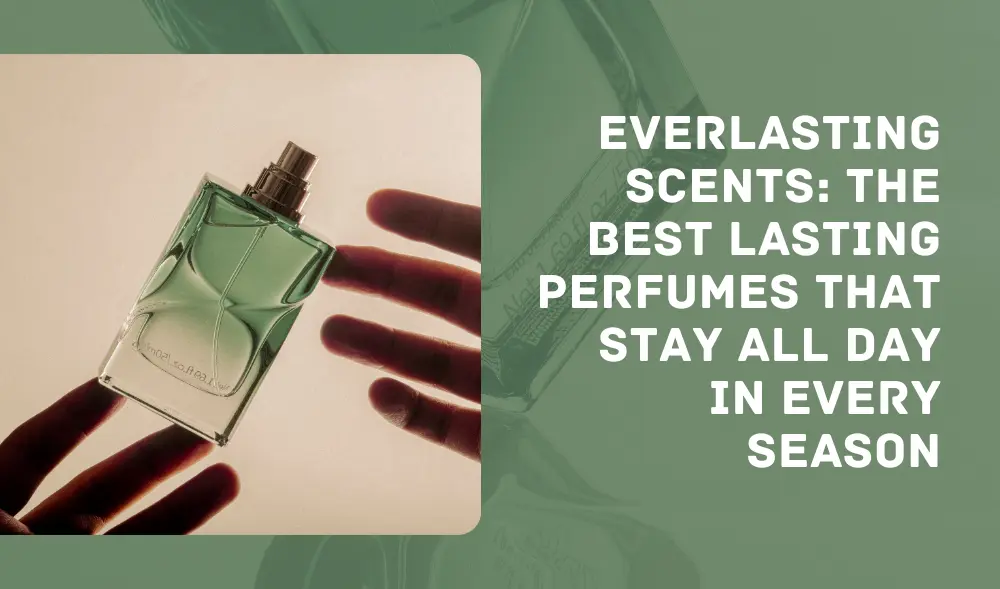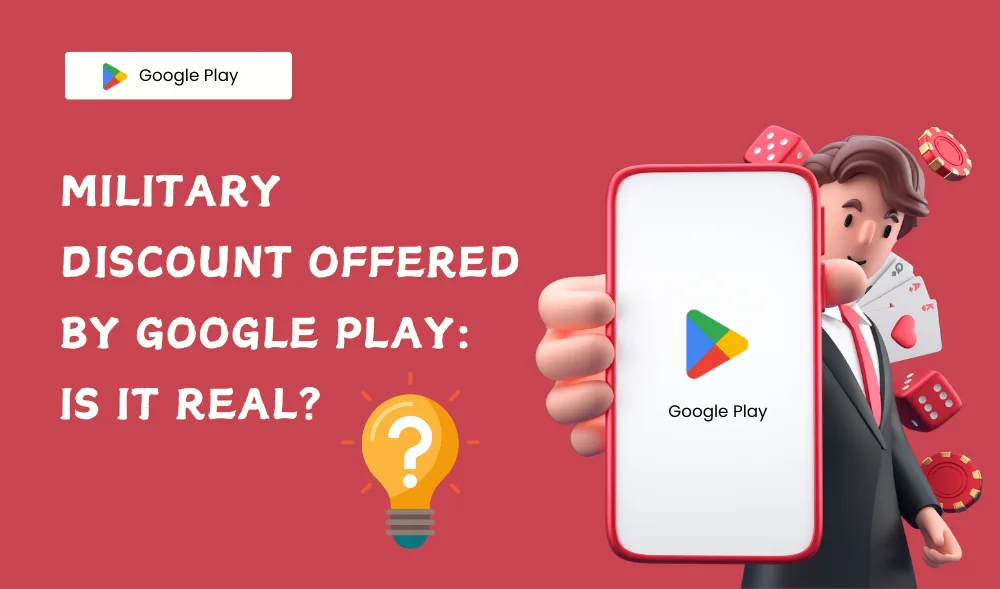Your Ultimate Guide to Booking SeatGeek Concert Tickets
If you are a fanatic about live events, concerts, or sports, you then know how important it is to get the best view possible, With the hike of online ticket marketplaces, it has become easier than ever to find the right ticket for your favorite events. But there is one platform that has gained popularity in recent times, wondering what it is called. Well, it’s SeatGeek.
But the question is, how do you make sure that you are getting the best deal? Well, the SeatGeek events are something that you don’t want to miss while starting the year 2025, so here is your guide on how you can book your favorite tickets.
SeatGeek, get to know about it first
In 2009, an online marketplace that specialized in online ticketing came into existence, allowing fans to buy and sell tickets for multiple events. Now that marketplace is known as SeatGeek and has quickly become a go-to place for fans looking for tickets at affordable pricing. The website has a mobile app that provides users with an easy-to-use UI to see, scroll, and compare the prices to get the best SeatGeek concert tickets.
How does SeatGeek work?
SeatGeek has a very straightforward business model by simply pulling ticket listings from various sources across the web, including the primary sellers such as Ticketmaster or StubHub. When you look for a particular event on SeatGeek, the platform shows you all the available listings along with a piece of detailed information about them, let it be seat location, price, seller rating, or any additional cost.
Step-by-Step Guide to Booking SeatGeek Concert Tickets
Step 1: Search for Your Event
Begin by searching for your favorite artist, band, or event directly on SeatGeek. The platform’s intuitive search bar makes it easy to locate concerts in your area or other cities.
Step 2: Select Your Date and Venue
Choose from available dates and venues for the event you want to attend. Many artists tour in multiple cities, so you can select the one that best fits your schedule.
Step 3: Explore Seating Options
Browse through the seating chart to find the perfect spot. Whether you prefer to be close to the stage or want a great view from the balcony, SeatGeek provides detailed information about each seat.
Step 4: Check Prices and Book
Compare ticket prices and use the “Deal Score” to identify the best value. Once you’ve made your choice, proceed to checkout. SeatGeek offers secure payment options for a worry-free transaction.
Step 5: Access Your Tickets
After your purchase, your tickets will be available in your SeatGeek account. You can access them anytime via the app or email.
Tips you need to know when making a purchase
Price comparison: One of the biggest perks of using SeatGeek is that it lets you have a brief comparison from multiple sellers in one place. Be mindful that prices may vary for multiple reasons such as variations in seats, shows, and location.
Seller ratings: SeatGeek provides seller ratings that are based on user reviews output. Before purchasing from a specific seller, make sure you check their rating and read reviews that are left by previous buyers.
Be aware of fees: Like most ticket marketplaces, SeatGeek charges fees on top of the listed ticket price. These fees cover services such as processing and delivery. Make sure to review the final price before completing your purchase to avoid any surprises.
SeatGeek’s aftersales
SeatGeek enables buyer protection that ensures you get the valid tickets in time for your event, or you will be fully refunded with the most comparable replacement tickets or a full refund.
Just in case of any issues, SeatGeek has a dedicated support team that is available to assist you via email, phone, or live chat.
Wrap up
Having your reservation confirmed with SeatGeek concert tickets enables a hassle-free and enjoyable experience from start to finish. With its transparent and amazing price and wide options of events, SeatGeek makes it easier than ever to connect with the game and the music you love. Start planning your 2025 concert calendar today and prepare for a year full of unforgettable live performances!